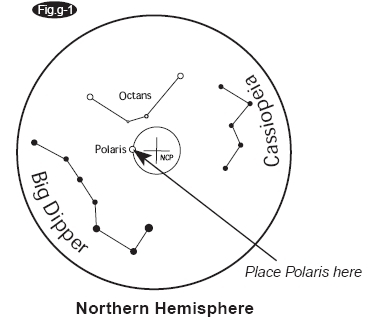I still don't know much of the capabilities of my astrophotography set. As I've
written before, I'm doing this on quite a tight budget. Partially my reason for this is that I see no point on buying expensive equipment that either I have no idea how to use (better cameras and lenses), or that does all the work on my behalf (goto-mounts). Of course you can get better photos that way, but where's the challenge? My plan is to learn things while doing this and getting better equipment when I definitely know what I need. Last thing I bought is a better lens:
Canon EF 200mm f/2.8L II USM. After some testing this looks like a good buy.
Difference in my Andromeda photos were quite dramatic. 200/2.8L collects so much more light than my old
EF 75-300mm f/4-5.6 III. Of course I started wondering how much better photos do I get from all the other objects I've already tried with my old lens. First thing that came to mind was Orion and M42. An awesome constellation for an amateur astrophotographer because there are so many different objects, some easy to see, some more and more difficult to even catch on camera.
Horsehead Nebula
One of the most fascinating objects to me is the
Horsehead Nebula (Barnard 33) and I tried to photograph it as soon as I could. My first try was with the 75-300mm lens, and it was a disappointment.
 |
| Area of the Horsehead Nebula taken with EF 75-300mm f/4-5.6 III, at 2013-01-17 |
As you can see, no Horsehead even with a good imagination. Flame Nebula (which I was totally unaware of before this) can be seen somehow if you stretch the image to it's limits.
The next ones are taken later that year with a better lens.
 |
| Single shot of the Horsehead Nebula taken with EF 200mm f/2.8L II USM, at 2013-11-30 |
Here the Flame Nebula can be seen without extensive stretching and even the colors are about right. It's a single photo I took in November just before sky was filled with clouds. No further testing was possible. I didn't see the Horsehead back then but know that I know exactly where it should be, and if I use enough imagination, I think I can see it. Nothing spectacular though.
 |
| Single shot of the Horsehead Nebula taken with EF 200mm f/2.8L II USM, at 2013-12-30 |
This one's been taken December 30th 2013. After couple of months sky was clear for several hours. Clouds came around 11pm, but there was plenty of time to shoot Orion from balcony, even after clearing the
problems. I lost the colors while stretching the photo, but Horsehead is can now be seen without imagination. I had about 20 of these and the stack made with IRIS looks like this:
 |
| Flame Nebula and Horsehead Nebula taken with EF 200mm f/2.8L II USM, at 2013-12-30. 20x30s exposure stacked with IRIS, postprocessing with Darktable. |
Horsehead is easily visible. Mission accomplished.
The Flame Nebula took me by a surprise. For some reason I wasn't aware of that before I saw it in the photo. While stretching the colors on this photo I decided I'll learn how to shoot proper flat fields. The background is so difficult to fix in postprocessing. It even shows in this cropped image.
Orion
I've concentrated too much on too small objects. Images of larger scale can be nice too and one can more easily use longer exposures. Too bad I don't have a good camera lens for that. Only the one that came with the camera. I set it to 55 mm and tried to fit as much Orion as possible on screen.
First I took a long exposure. I don't have a cable release and my camera supports exposures only up to 30s. There's Bulb-setting so I pressed the trigger for a while. From image exif I read it was 95 seconds. I processed the image on Darktable and here's the result:
 |
| Single 95 second shot of Orion |
I also took series of photos, 10x30 seconds, and stacked them with IRIS. Total exposure is more than 3 times of the one above, but I think I still like the single shot more. I'll better prepare my camera control set before the next clear sky.
 |
| Stacked 10x30 second exposures of Orion |
Great Orion Nebula M42
I also took more shots of the Orion Nebula M42. I've photographed this a lot in the past, but of course my skills get better and sometimes my equipment too. This time I tried stacking with Regim instead of IRIS.
 |
| Stacked 30x30 second exposures of M42 |
Level of visible details looks better than any of my photos before. Colors on the other hand are a bit wrong. I think what's green there should be blue. I'll have to try IRIS for the stacking as well.
Update:
Looks like Regim used the wrong Bayer matrix for my raw photos. When I manually set the correct one, the colors look the way they should look.
...more or less. I'd still like some blue there. Even the single shots show some blue, so it's kind of strange the stack doesn't.
And one more:
The same again, but now with IRIS. Finally I got the blue color I missed.